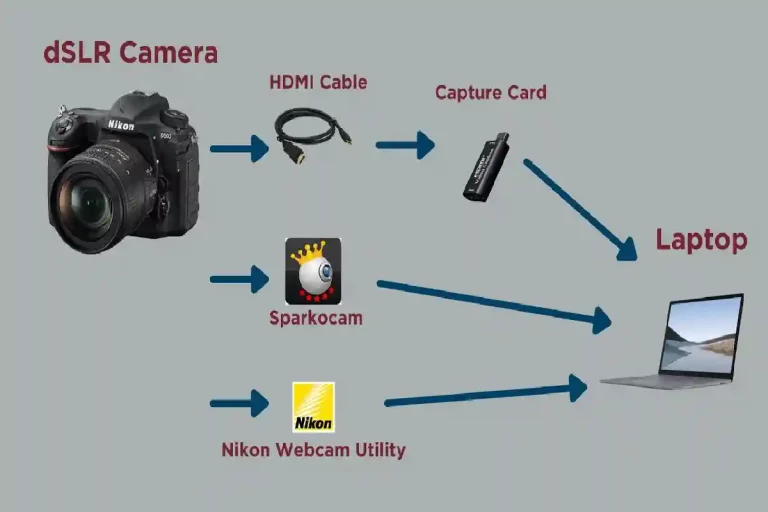Table of Contents
How to use a dslr as a webcam?
- Even today, it isn’t easy to find good quality webcams, How to use a dslr as a webcam if you want to stream at 1080p.
- Fortunately, if you have a DSLR or mirror-less digital camera, there are ways to use them as a webcam on your PC.
- The ability to use your digital camera as a webcam is highly dependent on the camera you have.
- Some compact point-and-shoot cameras come with their software and drivers that will allow you to use them as webcams, but this is unfortunately not a standard feature.
- Fortunately, new third-party software has emerged that helps many models of Nikon and Canon SLR cameras to be used for this purpose.
- Although as you may have guessed, this software is not free.
Using your digital camera as a webcam, what do you need to do it?
- Modern mirror-less and DSLR cameras capable of outputting the image directly via HDMI in a clean way (that is, no overlap on the screen) will give you the best results.
- If you intend to use your digital camera as a webcam, you will need at least a tripod to keep it fixed in the location you want.
- You will also need some way to power the camera since only with its battery could you have autonomy problems.
- In any case, you will also need a USB or HDMI cable (depending on the connector of your camera.
- It could also be micro USB, mini HDMI, etc.) as well as a capturer, which can be hardware or software.
- Of course, you should not forget about a microphone if you want the audio capturing as well. Let’s see it.
Method 1: Use your camera software
- It would help if you verified that your digital camera is compatible with the clean HDMI output through the software of the same.
- The best way to do this is to consult the manual and any included software.
- However, you can also find software downloads for the specific camera model you have on the manufacturer’s website.
- For example, Canon offers the “EOS Webcam Utility” software that allows the brand’s cameras with interchangeable lenses (EOS ILC).
- Power Shot compact cameras to be used as a webcam natively on Windows 10 64-bit operating systems.
- Once you have downloaded and installed the necessary software and drivers.
- Your PC should already detect the camera as just another imaging device.
- It means that programs like Open Broadcaster Software or X-Split Broadcaster will detect it as if it was a webcam, and you can use it as such.
Method 2: Use third party software
- If your camera is compatible but does not have its software or does not work as it should.
- You can use a third-party application to turn your DSLR or compact mirror-less camera into a webcam.
- For example, you have Spark-cam that works with a large number of Nikon and Canon cameras.
Method 3: Your digital camera as a webcam with an adapter
- In any case, if you want to use your digital camera as a webcam regularly and obtain good results.
- The best way is to purchase a capture device and an adapter to capture the camera’s HDMI output.
- This technique uses the raw, uncompressed camera video stream and converts it to a USB webcam stream.
- The quality is unbeatable, but you will need to invest some money in hardware.