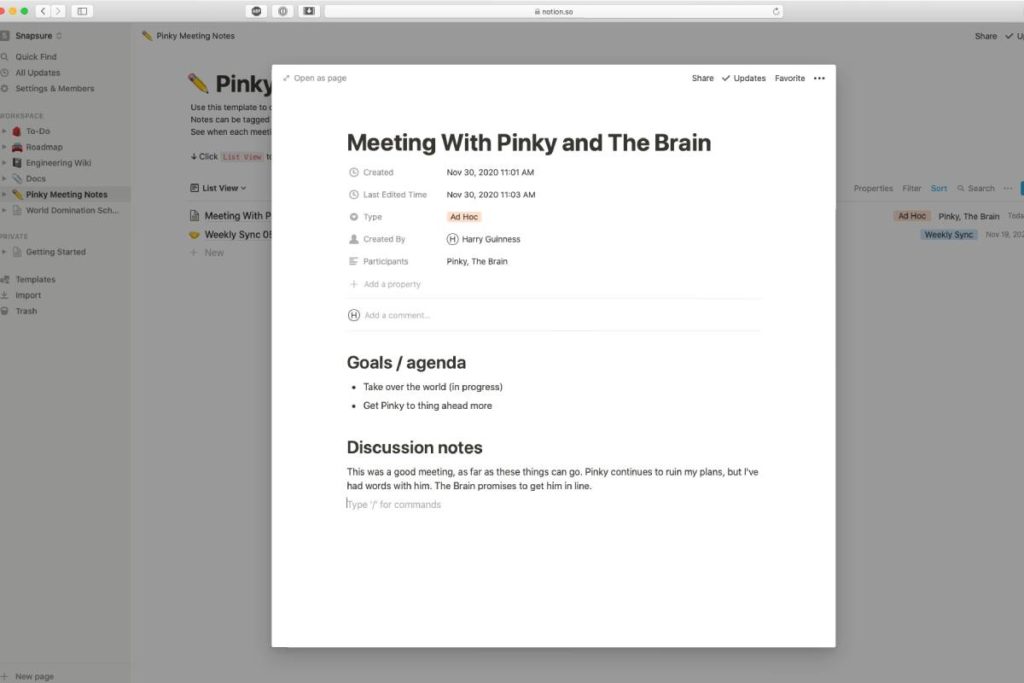Table of Contents
What is Notes app for windows?
- Today we will collect the best Notes app for windows store to take notes and manage to-do lists.
- And also, both things can indeed be done with a single application.
- It is advisable to do each something with different applications for reasons of order and productivity.
- That is why the applications will be grouped into two categories:
- One for note-taking, which contains ideal applications to forget about notebooks forever; and another for to-do lists.
- It can appear as a best lighter notebook from where you can write down all your tasks.
- As you will see, there is more than one option within each category so that you can try them on your own and choose the one that best suits your tastes and needs.
Best Notes apps f
1. Evernote Touch
or windows
- Evernote is an application that does not need any presentation; it is the most popular in its field and is available on all platforms.
- This application has the entire arsenal of available options in any version of Evernote but with an interface adapted to touch screens.
- We can organize your notes by notebooks, and within the messages, you can include attachments that may well be documents or images.
- Considering that Evernote’s design for the Windows desktop app is not as good as it should be.
- The Evernote Touch alternative available from the Windows Store is viable.
2. OneNote
- It’s time to talk about Microsoft’s proposal for note-taking: OneNote.
- The touch version of this application can be downloaded for free from the store and is complete enough to become your digital notepad.
- OneNote integrates seamlessly with Windows 10, and from the operating system’s activity center, you can select the “Note” option to go directly to OneNote’s quick notes section.
- Besides this, you can draw on the screen, organize your notebooks into sections, subsections, and pages, pin notes to Windows 10 start menu, among other things.
3. Notepad Next
- If in your case, you don’t need too much of a Notes management application since you prefer minimalism and simplicity.
- Notepad Next is possibly your best alternative.
- Notepad Next is intended to replace the traditional notepad that Windows includes by default.
- Unlike Evernote and OneNote, each note will be saved as an individual file with the extension .txt.
4. Wunderlist
- It is by far the best and most complete option available in the Windows Store within its category.
- You can create various categories of lists and share them with other people.
- Also, you can set dates and reminders, mark items as featured, add files to an object.
- And also, more features that make an excellent application to manage your to-do lists.
- One of the features I use the most in Wunderlist is the ability to add descriptions to items in a to-do list.
- It allows me to keep the simplicity of a to-do list with titles as short as possible even though some tasks require more detailed explanation and description.
5. Task2DO
- It is a more basic (or less complete) application than Wunderlist.
- If you are the type of user who prefers Notepad Next to Evernote or OneNote, you probably also choose Task2DO to Wunderlist.
- In short, Task2DO is a lightweight application that allows you to manage your task list quickly.
Also Read: Cross trade – Definition, Process, Uses of Cross trade, and More
Also You can find more helpful resources at https://www.allmarketingtips.com